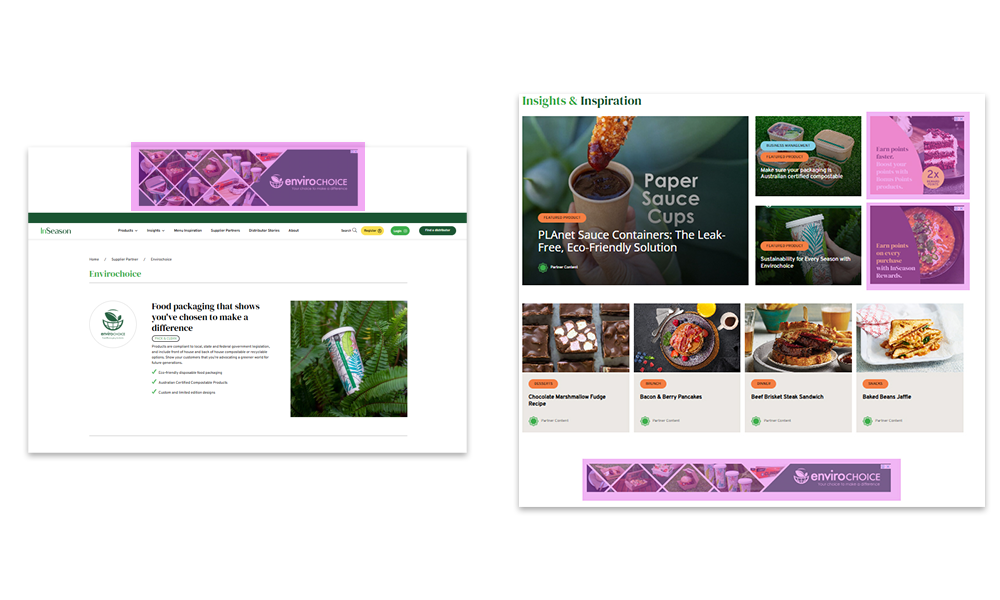As part of our ongoing efforts to provide more value to our Platinum Suppliers, we’ve created dedicated Supplier Hub Pages on the new InSeason website. This is your very own bespoke destination for your brand within the InSeason website – designed to house everything in one easy-to-navigate space. This will make it seamless for End Users to discover your products, learn your story, and engage with your content.
You can view your dedicated Supplier Hub Page here: www.whatsinseason.com.au/supplier-partner
Please refer to the specifications below to help us bring your content to life.
Inspire End Users and bring your products to life with up to 4 recipes per year featured on your dedicated Supplier Page. Recipes are a powerful way to showcase product versatility and spark menu ideas.
| Asset | Specifications | Audience |
|---|---|---|
| Recipe Image | 1200 (w) x 720 (h) px | End Users |
Please download the Countrywide Copy Template here
Recipe Guidelines:
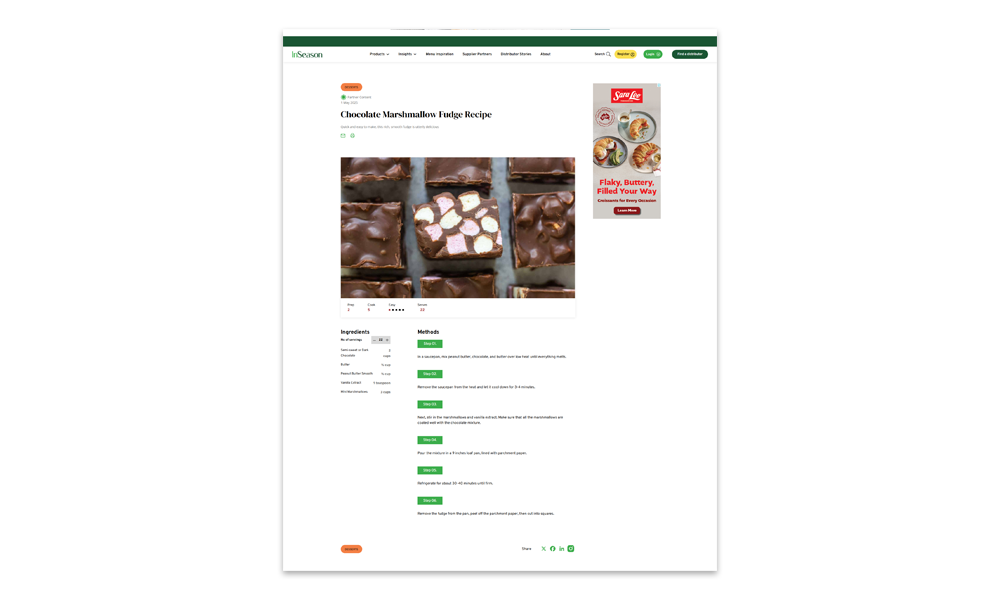
To view more recipes click here
Stay top of mind by sharing your product insights, brand stories, or industry expertise through up to 4 articles per year. Articles appear on your dedicated Supplier Page and are a great way to inform, educate, and engage the InSeason audience.
| Asset | Specifications | Audience |
|---|---|---|
| Article Image | 1200 (w) x 720 (h) px | End Users |
Please download the Countrywide Copy Template here
Article Guidelines:
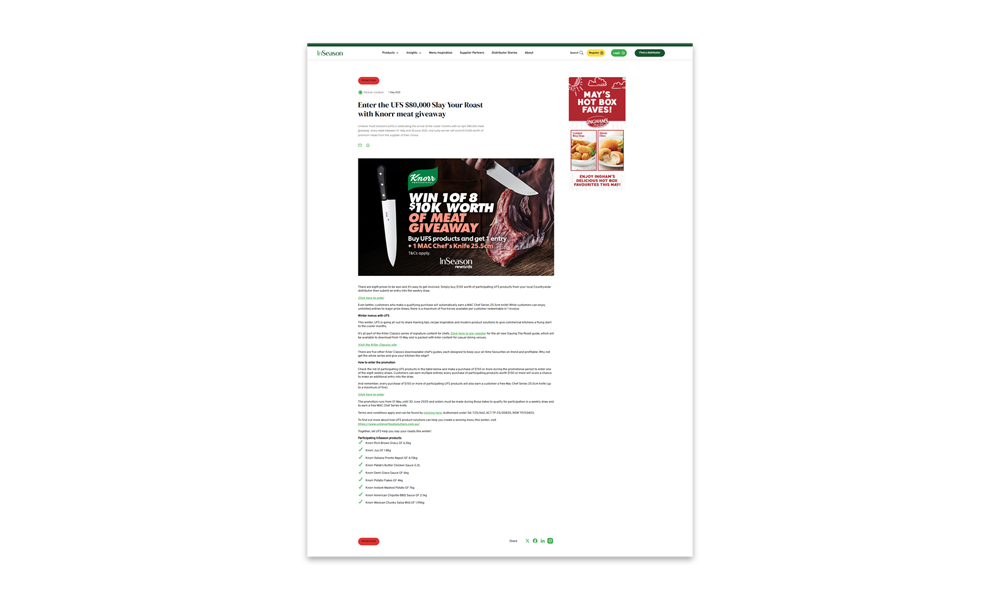
To view more insights click here
Bring your brand story to life with video. As a Platinum Partner, you have the opportunity to feature up to 2 videos per year on your dedicated Supplier Page. These videos are a great way to showcase products, share company values, or highlight NPD and promotional activity.
Please supply final video files directly to us, we’ll host them on our official YouTube channel and link them to your Supplier Page on the InSeason website.
Video Guidelines:
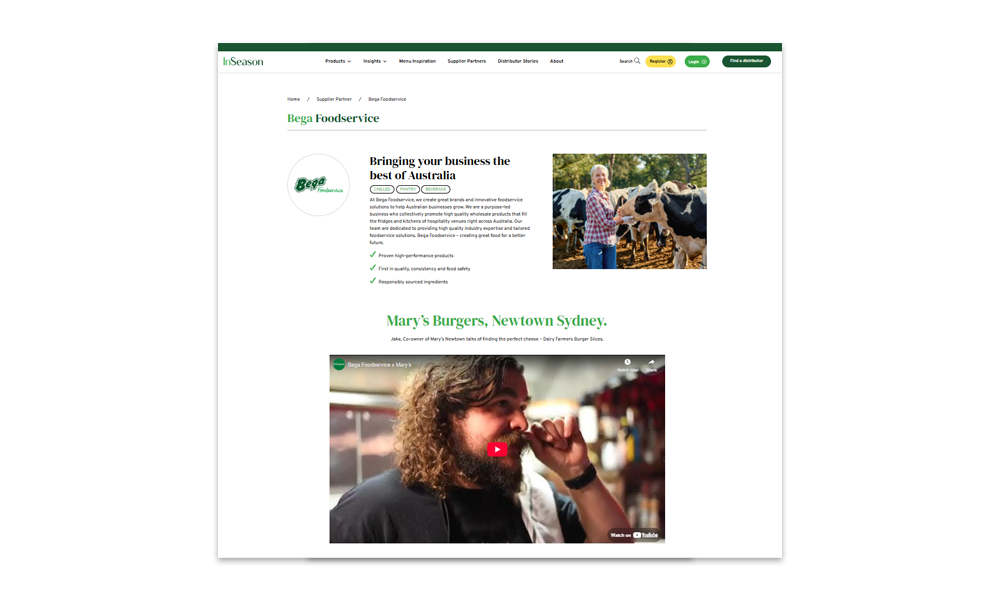
Your dedicated Supplier Page includes space for always-on brand banners. These banners are a powerful way to keep your messaging front and centre all year round. They are exclusively yours, no other supplier advertising will appear on your page – giving your brand uninterrupted visibility.
| Asset | Specifications | Audience |
|---|---|---|
| Desktop Billboard | 970 (w) x 250 (h) px | End Users |
| Desktop Super Leaderboard | 970 (w) x 90 (h) px | End Users |
| Desktop MREC | 300 (w) x 250(h) px | End Users |
| Mobile Billboard | 300 (w) x 100 (h) px | End Users |
| Mobile Super Leaderboard | 320 (w) x 50 (h) px | End Users |